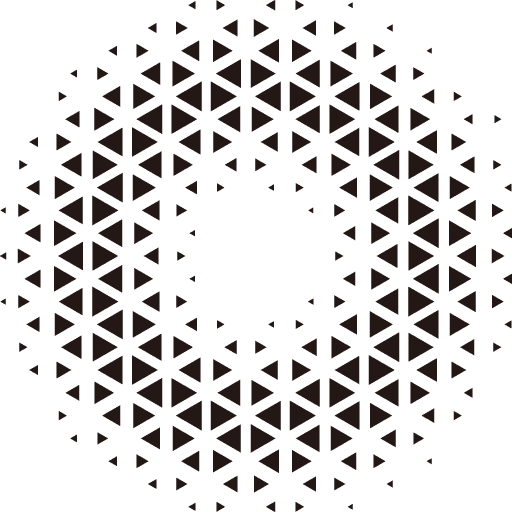碰撞体
碰撞体形状 Collision Shape 定义了刚体响应碰撞的实际物理形状,物理系统可以通过 Shape 判定两个物体是否相交,从而产生碰撞效果。
TIP
从 @orillusion/physics@0.3 开始,我们推荐直接使用 Ammo 原生 Shape 管理碰撞体
碰撞体工具
为了简化碰撞体的创建过程,CollisionShapeUtil 工具类提供了便捷的物理形状构建方法,涵盖了多种常见的碰撞体形状。该工具类将复杂的物理形状生成过程封装为一系列易于调用的方法,使开发者能够快速高效地为模型对象生成适配的碰撞体。
内置形状
目前 CollisionShapeUtil 提供的物理形状创建方法如下表所示:
| 函数名称 | 返回类型 | 描述 |
|---|---|---|
| createStaticPlaneShape | Ammo.btStaticPlaneShape | 创建一个静态平面碰撞形状,适用于无限大且静止的平面,如地面或墙壁 |
| createBoxShape | Ammo.btBoxShape | 盒型碰撞形状 |
| createSphereShape | Ammo.btSphereShape | 球型碰撞形状 |
| createCapsuleShape | Ammo.btCapsuleShape | 胶囊型碰撞形状 |
| createCylinderShape | Ammo.btCylinderShape | 圆柱型碰撞形状 |
| createConeShape | Ammo.btConeShape | 圆锥形碰撞形状 |
| createCompoundShape | Ammo.btCompoundShape | 复合形状,将多个子形状组合成一个复杂的碰撞体 |
| createHeightfieldTerrainShape | Ammo.btHeightfieldTerrainShape | 高度场形状,适用于地形的碰撞检测 |
| createConvexHullShape | Ammo.btConvexHullShape | 凸包形状,适用于动态物体的快速碰撞检测 |
| createConvexTriangleMeshShape | Ammo.btConvexTriangleMeshShape | 凸包网格形状,适用于需要复杂几何表示的动态物体 |
| createBvhTriangleMeshShape | Ammo.btBvhTriangleMeshShape | 边界体积层次 BVH 网格形状,适用于需要复杂几何表示的静态物体 |
| createGImpactMeshShape | Ammo.btGImpactMeshShape | GImpact 网格形状,适用于复杂的三角网格碰撞检测,特别是动态物体 |
| createShapeFromObject | Ammo.btCollisionShape | 创建一个匹配 Object3D 几何体类型的碰撞形状 |
复杂结构支持
CollisionShapeUtil 提供了两个支持处理嵌套对象的 API。这些 API 可以自动生成适合的碰撞形状或提取几何数据,适用于由引擎创建的复杂结构,无需手动为每个子对象单独配置。
| 函数名称 | 返回类型 | 描述 |
|---|---|---|
| createCompoundShapeFromObject | Ammo.btCompoundShape | 根据传入的 Object3D 及其子对象的几何体类型,自动创建一个复合碰撞体 |
| getAllMeshVerticesAndIndices | { vertices:Float32Array; indices: Uint16Array; } | 返回 Object3D 及其子对象的所有顶点和索引数据,经过世界变换矩阵转换后,可用于创建高精度的网格碰撞体 |
基本使用
创建碰撞体的过程已被简化,在大多数情况下,只需传入 Object3D,即可生成碰撞体。以下是使用 CollisionShapeUtil 创建基础碰撞形状的示例代码:
import { Object3D, MeshRenderer, CylinderGeometry, LitMaterial } from '@orillusion/core';
import { CollisionShapeUtil } from '@orillusion/physics';
// 创建一个圆锥体
const coneObject = new Object3D();
let mr = coneObject.addComponent(MeshRenderer);
mr.geometry = new CylinderGeometry(0.01, 1, 5);
mr.material = new LitMaterial();
// 对于简单类型的几何体,如盒型、球型、圆锥、圆柱可以使用通用的方法创建碰撞体
let coneShape1 = CollisionShapeUtil.createShapeFromObject(coneObject);
// 或者通过计算局部包围盒创建圆锥形状
let coneShape2 = CollisionShapeUtil.createConeShape(coneObject);
// 或者指定形状尺寸
let coneShape3 = CollisionShapeUtil.createConeShape(null, 1, 5);同时,针对复杂类型的碰撞形状,构建流程也得到了简化。为了满足自定义需求,开发者可以传入 vertices 和 indices 以生成自定义的碰撞形状:
const object = await Engine3D.res.loadGltf('model.glb');
// 创建一个BVH网格形状,使用模型自身的顶点和索引
let bvhMeshShape = CollisionShapeUtil.createBvhTriangleMeshShape(object);
// 或手动传入的顶点和索引
const vertices = [...]
const indices = [...]
const vertices = new Float32Array(vertices);
const indices = new Uint16Array(data.indices);
let bvhMeshShape = CollisionShapeUtil.createBvhTriangleMeshShape(object, vertices, indices);此外,基于 TerrainGeometry 或 PlaneGeometry,可以创建适用于模拟地形的高度场碰撞形状:
import { TerrainGeometry } from '@orillusion/geometry';
// Load textures and create terrain geometry
let heightTexture = await Engine3D.res.loadTexture('height.png');
let terrainGeometry = new TerrainGeometry(100, 100, 60, 60);
terrainGeometry.setHeight(heightTexture as BitmapTexture2D, 50);
const terrain = new Object3D();
let mr = terrain.addComponent(MeshRenderer);
mr.geometry = terrainGeometry;
mr.material = new LitMaterial();
// 创建地形碰撞体
let terrainShape = CollisionShapeUtil.createHeightfieldTerrainShape(terrain);通过上述操作,我们可以创建多种碰撞体以适应不同的物理需求。然而,为了实现全面的物理模拟,单独的碰撞体是不够的。要获得真实的物理效果,还需要与 刚体 结合使用,从而实现完整的物理交互和模拟。
示例
不同的碰撞体形状适用于各类物理场景。以下示例展示了如何使用 CollisionShapeUtil 为多种几何形状生成对应的碰撞体,并结合 刚体 在物理系统中应用这些形状。
import { Engine3D, LitMaterial, MeshRenderer, BoxGeometry, Object3D, Scene3D, View3D, Object3DUtil, Vector3, AtmosphericComponent, DirectLight, SphereGeometry, CameraUtil, HoverCameraController, BitmapTexture2D, Color, CylinderGeometry, TorusGeometry, ComponentBase } from "@orillusion/core";
import { TerrainGeometry } from "@orillusion/geometry";
import { Ammo, CollisionShapeUtil, Physics, Rigidbody } from "@orillusion/physics";
class Sample_MultipleShapes {
scene: Scene3D;
terrain: Object3D;
gui: dat.GUI;
async run() {
// init physics and engine
await Physics.init({ useDrag: true });
await Engine3D.init({
renderLoop: () => Physics.update()
});
// shadow settings
Engine3D.setting.shadow.shadowBias = 0.01;
Engine3D.setting.shadow.shadowSize = 1024 * 4;
Engine3D.setting.shadow.csmMargin = 0.1;
Engine3D.setting.shadow.csmScatteringExp = 0.8;
Engine3D.setting.shadow.csmAreaScale = 0.1;
Engine3D.setting.shadow.updateFrameRate = 1;
this.scene = new Scene3D();
// Setup camera
let camera = CameraUtil.createCamera3DObject(this.scene);
camera.perspective(60, Engine3D.aspect, 0.1, 800.0);
camera.enableCSM = true;
let hoverCtrl = camera.object3D.addComponent(HoverCameraController);
hoverCtrl.setCamera(0, -25, 100);
hoverCtrl.dragSmooth = 4;
// Create directional light
let lightObj3D = new Object3D();
lightObj3D.localRotation = new Vector3(-35, -143, 92);
let light = lightObj3D.addComponent(DirectLight);
light.lightColor = Color.COLOR_WHITE;
light.castShadow = true;
light.intensity = 2.2;
this.scene.addChild(light.object3D);
// init sky
let atmosphericSky = this.scene.addComponent(AtmosphericComponent);
atmosphericSky.sunY = 0.6;
// Setup view
let view = new View3D();
view.camera = camera;
view.scene = this.scene;
Engine3D.startRenderView(view);
// init terrain and create static planes
await this.initTerrain();
this.createStaticPlanes();
this.scene.addComponent(BoxGenerator);
}
async initTerrain() {
// Load textures
let bitmapTexture = await Engine3D.res.loadTexture('https://cdn.orillusion.com/terrain/test01/bitmap.png');
let heightTexture = await Engine3D.res.loadTexture('https://cdn.orillusion.com/terrain/test01/height.png');
const width = 100;
const height = 100;
const terrainMaxHeight = 60;
const segment = 60
// Create terrain geometry
let terrainGeometry = new TerrainGeometry(width, height, segment, segment);
terrainGeometry.setHeight(heightTexture as BitmapTexture2D, terrainMaxHeight);
let terrain = new Object3D();
let mr = terrain.addComponent(MeshRenderer);
mr.geometry = terrainGeometry;
let mat = new LitMaterial();
mat.baseMap = bitmapTexture;
mat.metallic = 0;
mat.roughness = 1.3;
mr.material = mat;
this.terrain = terrain;
this.scene.addChild(terrain);
// Add rigidbody to terrain
let terrainRb = terrain.addComponent(Rigidbody);
terrainRb.shape = Rigidbody.collisionShape.createHeightfieldTerrainShape(terrain);
terrainRb.mass = 0; // Static rigidbody
terrainRb.margin = 0.05;
terrainRb.isDisableDebugVisible = true;
terrainRb.friction = 1;
}
// Create static planes for boundaries
createStaticPlanes() {
// Create bottom static plane
let staticFloorBottom = Object3DUtil.GetPlane(Engine3D.res.whiteTexture);
staticFloorBottom.y = -500;
staticFloorBottom.transform.enable = false;
this.scene.addChild(staticFloorBottom);
let bottomRb = staticFloorBottom.addComponent(Rigidbody);
bottomRb.shape = CollisionShapeUtil.createStaticPlaneShape();
bottomRb.mass = 0;
// Create top static plane
let staticFloorTop = Object3DUtil.GetPlane(Engine3D.res.whiteTexture);
staticFloorTop.y = 100;
staticFloorTop.transform.enable = false;
this.scene.addChild(staticFloorTop);
let topRb = staticFloorTop.addComponent(Rigidbody);
topRb.shape = CollisionShapeUtil.createStaticPlaneShape(Vector3.DOWN);
topRb.mass = 0;
}
}
class BoxGenerator extends ComponentBase {
private lastTime: number = performance.now(); // Save last time
public container: Object3D;
public interval: number = 1000; // Interval for adding shapes
public totalShapes: number = 30; // Maximum number of shapes
async start() {
this.container = new Object3D();
this.object3D.addChild(this.container);
}
// Update loop
public onUpdate(): void {
let now: number = performance.now();
if (now - this.lastTime > this.interval) {
if (this.container.numChildren >= this.totalShapes) {
let index = Math.floor(now / this.interval) % this.totalShapes;
let shapeObject = this.container.getChildByIndex(index) as Object3D;
shapeObject.localPosition.set(Math.random() * 60 - 60 / 2, 40, Math.random() * 60 - 60 / 2);
shapeObject.getComponent(Rigidbody).updateTransform(shapeObject.localPosition, null, true);
} else {
this.addRandomShape();
}
this.lastTime = now; // Save current time
}
}
private addRandomShape(): void {
const shapeObject = new Object3D();
let mr = shapeObject.addComponent(MeshRenderer);
let mat = new LitMaterial();
mat.baseColor = Color.random();
let size = 1 + Math.random() / 2;
let height = 1 + Math.random() * (3 - 1);
let radius = 0.5 + Math.random() / 2;
const segments = 32;
let shape: Ammo.btCollisionShape;
let shapeType = Math.floor(Math.random() * 6); // Six basic shapes
switch (shapeType) {
case 0: // Box shape
mr.geometry = new BoxGeometry(size, size, size);
mr.material = mat;
shape = CollisionShapeUtil.createBoxShape(shapeObject);
break;
case 1: // Sphere shape
mr.geometry = new SphereGeometry(radius, segments, segments);
mr.material = mat;
shape = CollisionShapeUtil.createSphereShape(shapeObject);
break;
case 2: // Cylinder shape
mr.geometry = new CylinderGeometry(radius, radius, height, segments, segments);
mr.materials = [mat, mat, mat];
shape = CollisionShapeUtil.createCylinderShape(shapeObject);
break;
case 3: // Cone shape
mr.geometry = new CylinderGeometry(0.01, radius, height, segments, segments);
mr.materials = [mat, mat, mat];
shape = CollisionShapeUtil.createConeShape(shapeObject);
break;
case 4: // Capsule shape
mr.geometry = new CylinderGeometry(radius, radius, height, segments, segments);
mr.material = mat;
const { r, g, b } = mat.baseColor;
let topSphere = Object3DUtil.GetSingleSphere(radius, r, g, b);
topSphere.y = height / 2;
let bottomSphere = topSphere.clone();
bottomSphere.y = -height / 2;
shapeObject.addChild(topSphere);
shapeObject.addChild(bottomSphere);
shape = CollisionShapeUtil.createCapsuleShape(shapeObject);
break;
case 5: // Torus shape (convex hull shape)
mr.geometry = new TorusGeometry(radius, size / 5, segments / 2, segments / 2);
mr.material = mat;
shape = CollisionShapeUtil.createConvexHullShape(shapeObject);
break;
default:
break;
}
const posRange = 60;
shapeObject.x = Math.random() * posRange - posRange / 2;
shapeObject.y = 40;
shapeObject.z = Math.random() * posRange - posRange / 2;
shapeObject.localRotation = new Vector3(Math.random() * 360, Math.random() * 360, Math.random() * 360);
this.container.addChild(shapeObject);
// Add rigidbody to shape
let rigidbody = shapeObject.addComponent(Rigidbody);
rigidbody.shape = shape;
rigidbody.mass = Math.random() * 10 + 0.1;
rigidbody.rollingFriction = 0.5;
rigidbody.damping = [0.1, 0.1];
// Enable continuous collision detection (CCD)
const maxDimension = Math.max(size, height, radius);
const ccdMotionThreshold = maxDimension * 0.1; // Set motion threshold to 10% of max dimension
const ccdSweptSphereRadius = maxDimension * 0.05; // Set swept sphere radius to 5% of max dimension
rigidbody.ccdSettings = [ccdMotionThreshold, ccdSweptSphereRadius];
}
}
new Sample_MultipleShapes().run();更多物理示例